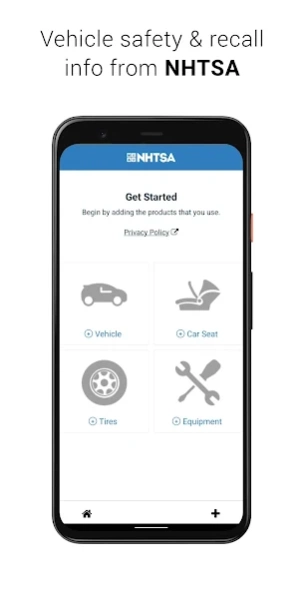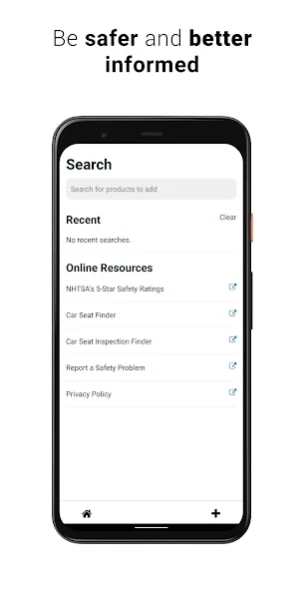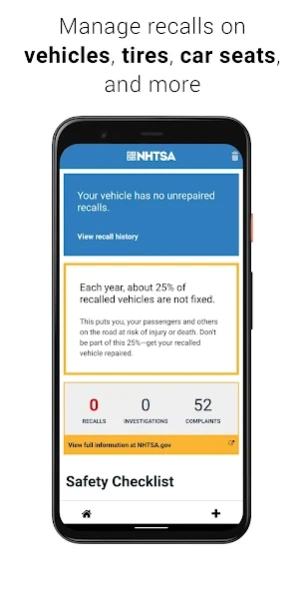SaferCar 1.4.2
Free Version
Publisher Description
SaferCar - Vehicle Safety & Recall Info from NHTSA
SaferCar is your connection to automotive safety recall information directly from the official source—the National Highway Traffic Safety Administration. Every year, NHTSA manages millions of recalls affecting vehicles, tires, car seats and related equipment. SaferCar will notify you about any safety recalls affecting your vehicle or equipment as long as you leave it running in the background. With the SaferCar app, you can:
• Enter a vehicle identification number (VIN) for as many vehicles as you own. Your virtual garage will accept VINs for cars, trucks, vans, SUVs, motorcycles and more.
• Enter any related automotive products you own that could be subject to safety recalls, like tires, car seats and trailers.
• Opt-in to receive notifications on your mobile device for each of the vehicles and products you’ve entered.
• Know you’ll be better informed should any recall impact your vehicle or related equipment.
• Check out NHTSA 5-Star Safety Ratings, and our online car seat tools that help you find the right seat, understand ease-of-use and check to make sure it’s installed correctly.
• Know that NHTSA will never store or share your user data.
To protect your privacy, NHTSA doesn’t store your device or VIN information on a server in order to send you a notification when a new recall is issued. This means SaferCar needs to run in the background so it can check for recall updates periodically from your device. If you force stop SaferCar, immediately reopen the app.
About SaferCar
SaferCar is a free app for Android published in the Recreation list of apps, part of Home & Hobby.
The company that develops SaferCar is National Highway Traffic Safety Administration. The latest version released by its developer is 1.4.2.
To install SaferCar on your Android device, just click the green Continue To App button above to start the installation process. The app is listed on our website since 2023-11-09 and was downloaded 1 times. We have already checked if the download link is safe, however for your own protection we recommend that you scan the downloaded app with your antivirus. Your antivirus may detect the SaferCar as malware as malware if the download link to gov.nhtsa.safercar2 is broken.
How to install SaferCar on your Android device:
- Click on the Continue To App button on our website. This will redirect you to Google Play.
- Once the SaferCar is shown in the Google Play listing of your Android device, you can start its download and installation. Tap on the Install button located below the search bar and to the right of the app icon.
- A pop-up window with the permissions required by SaferCar will be shown. Click on Accept to continue the process.
- SaferCar will be downloaded onto your device, displaying a progress. Once the download completes, the installation will start and you'll get a notification after the installation is finished.